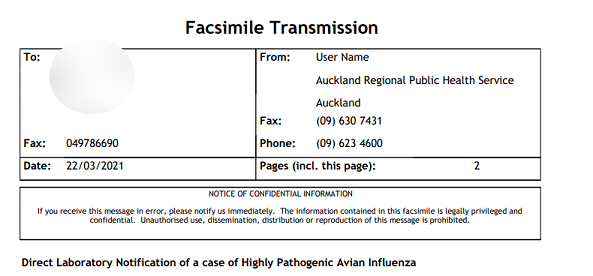Creating duplicate eNotifications
There are instances where the eNotification includes positive results for multiple diseases. The CREATE DUPLICATE button can be used to create a copy of the selected eNotification. The user can create duplicates if there is more than one disease result in the original eNotification. Once a duplicate is created a Notification Duplicated message will be displayed and the duplicate will display in the list near the original.
The copy of the eNotification will have a New Stage category. The original eNotification and associated copies can then be edited separately to notify different disease incidents.
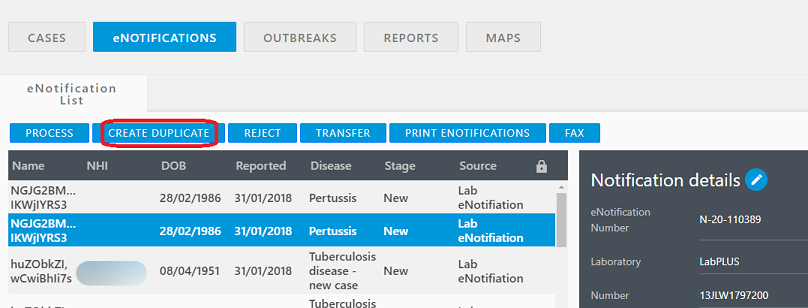
The PRINT ENOTIFICATIONS button allows the user to generate a PDF copy of the information in a single eNotification.
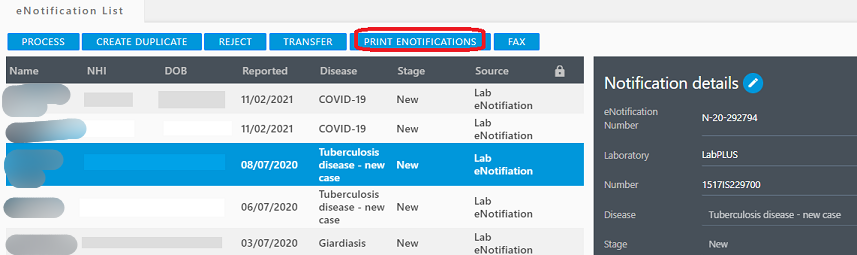
To enter a new recipient the user must select the NEW button in the FAX TO window. To update an existing contact the user must select the EDIT button.
The FAX button allows the user to generate a PDF copy of an eNotification summary. The user will need to enter the recipient details or select from a list of existing contacts and any comments, before sending the eNotification summary through their local fax system.
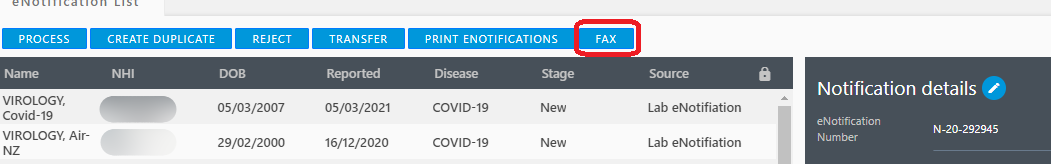
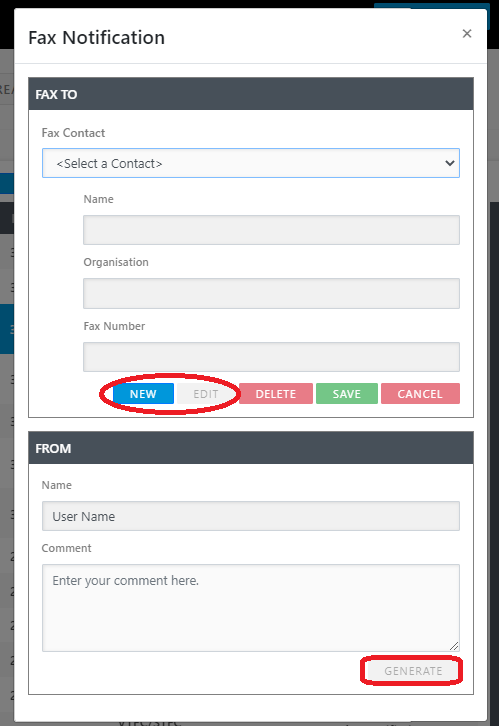
Once the user clicks on the GENERATE button the system will export a PDF file which can then be faxed.