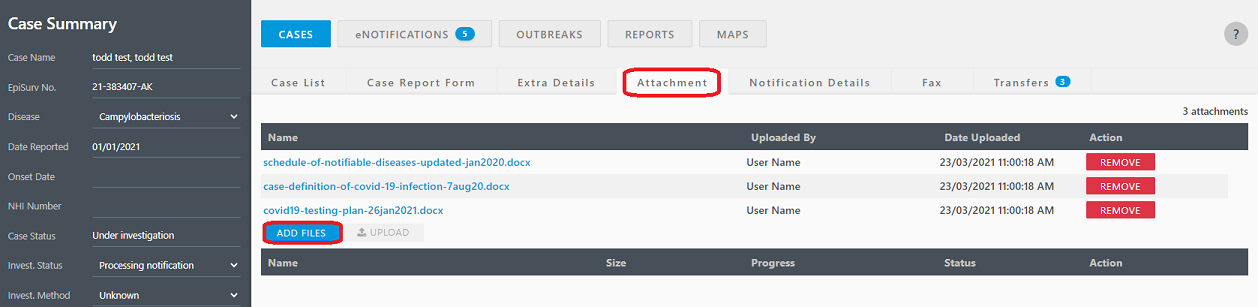Attaching files to a case
In the Attachment tab of the case report form, the user will be able to upload files to a case that is associated with their PHS Office or their PHS. The user can click the ADD FILES button and browse for a file.
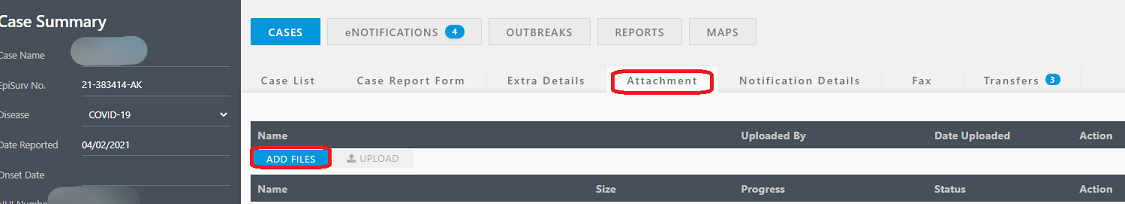
Once the files have been selected, they will be displayed below the UPLOAD button. These files are not yet attached to the case.
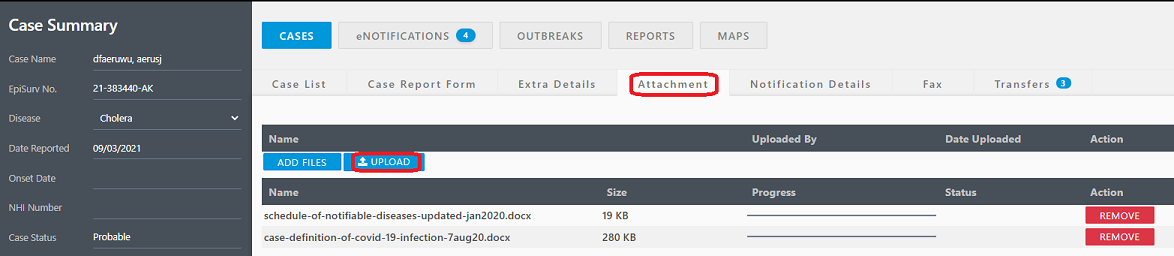
The user must click the UPLOAD button before the files are attached to the case. The uploads are complete when all files appear above the ADD FILES button and the file names are coloured blue. All uploaded files are saved automatically and can be found in the Attachment tab.