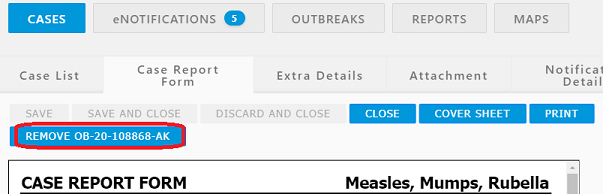Linking cases to an outbreak
The user can link any case owned by their PHS to any outbreak, regardless of which PHS Office the relevant outbreak has been notified by. All cases linked to an outbreak will appear in the relevant outbreak form under the Case List tab.
There are two methods with which the user can link a case to an outbreak.
The first method is to open the relevant outbreak record, then navigate back to the CASES module leaving the outbreak opened in the top banner.
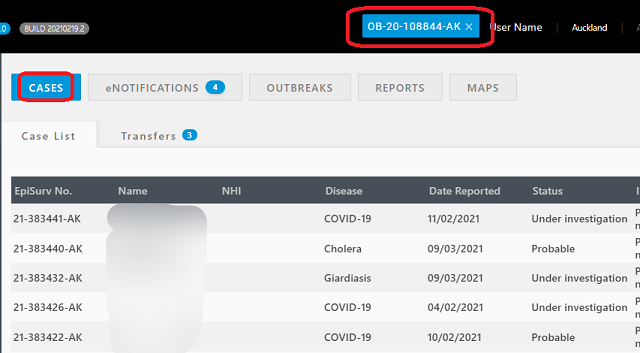
Open the case to be linked to the outbreak and then click the ADD outbreak button above the case report form which will automatically populate the Outbreak Details fields. The top banner will display the case and the outbreak it will be linked to. The user must click SAVE for the outbreak link to be permanent.
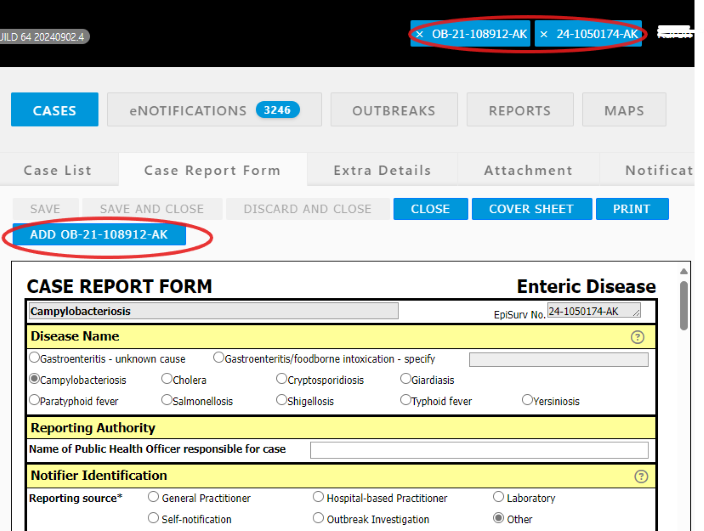
The second method is to manually enter the Outbreak Number into the Outbreak Details section of the case report form. To enable the Outbreak Number field, the user must click Yes first. The user must then type in the Outbreak Number and SAVE the form to link the case to the outbreak.
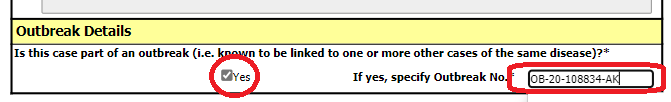
The user can unlink the case from the outbreak if necessary after the form is saved using the REMOVE outbreak button above the case report form, or by unticking the Yes tickbox in the Outbreak Details section. The case will no longer be linked to the outbreak.