Deleting a case from EpiSurv
To delete a case, open the case report form and click on the rubbish bin icon in the top left hand corner of the screen
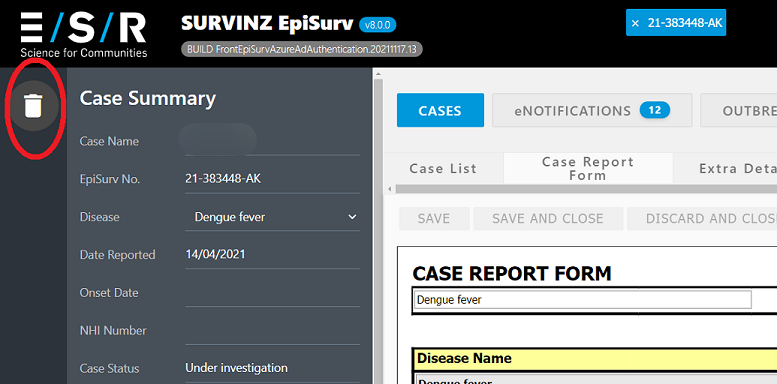
After the button is clicked, a prompt asks for confirmation. Click DELETE to permanently remove the case from view in EpiSurv. This is a logical delete we never actually delete records.
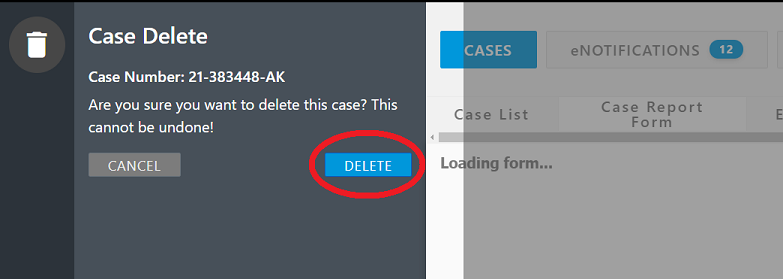
Note: Not all users have permission to delete case records if no rubbish bin is visible, the user account does not have delete access